Revolutionizing Web Development: Astro and Netlify
Jul 15, 2024
In the ever-evolving landscape of web development, staying ahead of the curve is crucial. Today, we’re diving into two game-changing technologies that are reshaping how we build and deploy websites: Astro and Netlify.
Astro: The Static Site Generator of the Future
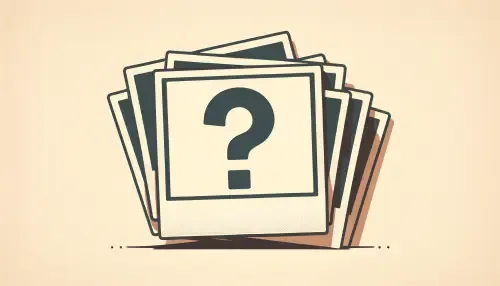
Astro has emerged as a powerhouse in the world of static site generators (SSGs). Here’s why it’s making waves:
-
Component Islands: Astro introduces the concept of component islands, allowing you to use UI frameworks like React, Vue, or Svelte only where needed, resulting in lightning-fast load times.
-
Zero JS by Default: Astro ships zero JavaScript to the client by default, ensuring your site is blazing fast out of the box.
-
Flexible Content Sources: Whether you’re pulling content from Markdown files, APIs, or CMSs, Astro’s got you covered.
-
Built-in Optimizations: Automatic image optimization, CSS minification, and more come standard with Astro.
---// Example of an Astro componentconst title = "Hello, Astro!";---
<h1>{title}</h1><p>Welcome to the future of web development.</p>Netlify: Deployment Made Simple
Netlify has revolutionized the deployment process, making it easier than ever to get your Astro site live:
-
Git-Based Workflow: Connect your Git repository, and Netlify automatically builds and deploys your site on every push.
-
Continuous Deployment: Say goodbye to manual deployments. Netlify handles it all, ensuring your site is always up-to-date.
-
Serverless Functions: Need backend functionality? Netlify Functions allow you to write server-side code without managing servers.
-
Edge Network: Global CDN ensures your site is fast, no matter where your users are located.
The Perfect Pair: Astro + Netlify
When you combine Astro’s performance-first approach with Netlify’s seamless deployment, you get:
- Incredibly fast websites
- Simplified development workflow
- Automatic optimizations
- Global scalability
Here’s a quick example of how easy it is to deploy an Astro site to Netlify:
# Build your Astro sitenpm run build
# Deploy to Netlify (assuming you've set up Netlify CLI)netlify deploy --prodWhat’s Next?
The web development landscape is constantly evolving, but Astro and Netlify are at the forefront of this revolution. As we move towards more performant, secure, and developer-friendly solutions, these tools will undoubtedly play a crucial role.
Are you ready to take your web development to the next level? Give Astro and Netlify a try, and experience the future of the web today!
